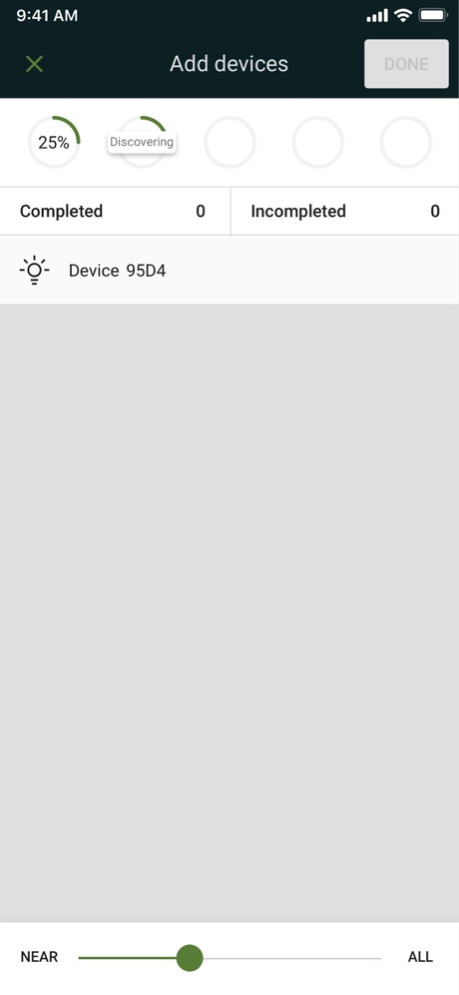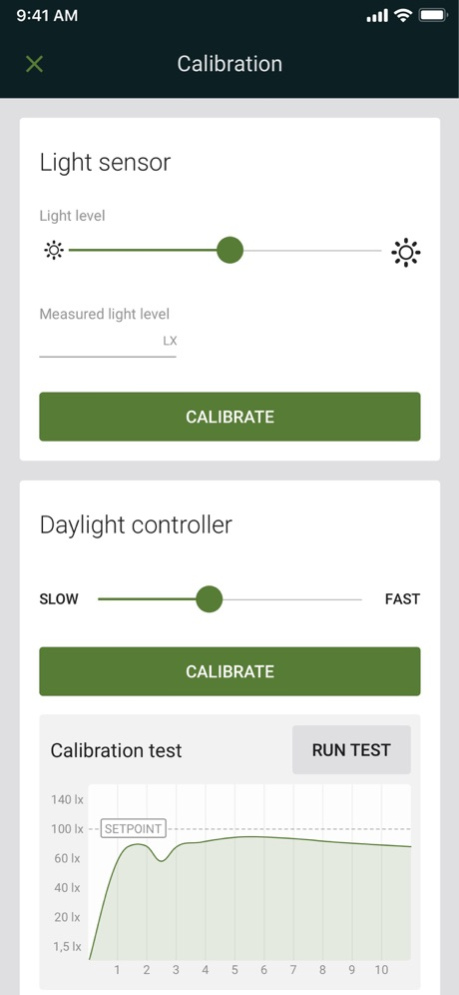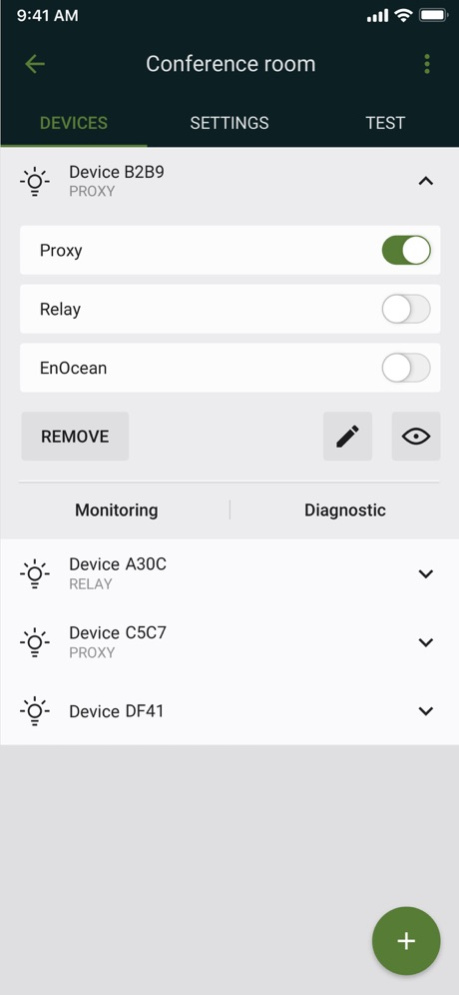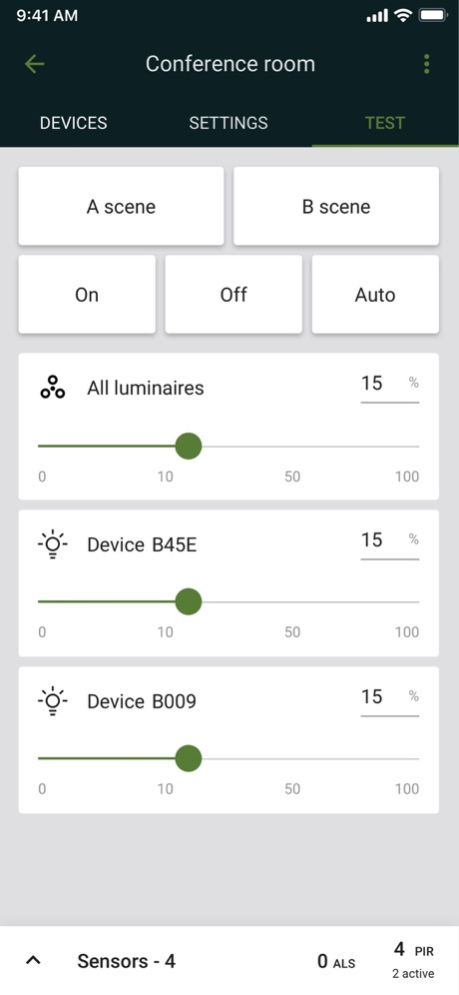Fulham EliteBlue 1.33.4
Continue to app
Free Version
Publisher Description
The lighting industry is going wireless, and the number of ready-to-use products is growing rapidly. To unleash the full potential of smart lighting networks, Fulham provides a set of tools for commissioning and monitoring qualified Bluetooth mesh lighting devices. Using the intuitive web and iOS apps, you can easily customize lighting control parameters in accordance with site-specific needs and building energy codes.
Use the iOS app to complete onsite comissioning of connected luminiares, sensors, switches, and other devices. No specialized training or lighting control expertise is needed- the intuitive interface lets you add Bluetooth mesh lighting devices to a wireless network in no time.
Provisioning
Using proximity sensing, the app creates a list of detected lighting devices. Up to 5 devices can be provisioned simultaneously. Using an RSSI filter, you can narrow down the list of visible luminaires to those that are the nearest.
Customization
Fine tune your lighting scenarios to suit specific needs. Customize run, prolong, and standby modes, plus other lighting control parameters.
Calibration
Calibrate an ambient light sensor in accordance with the measurement provided by a handheld light meter. Adjust brightness until it reaches the correct level and enter the value.
Testing
Test the performance of connected devices as well as defined lighting scenes and make adjustments if needed.
Oct 25, 2023
Version 1.33.4
• Added support for McWong Kinetic Switch (primarily N.A. market)
About Fulham EliteBlue
Fulham EliteBlue is a free app for iOS published in the System Maintenance list of apps, part of System Utilities.
The company that develops Fulham EliteBlue is Fulham. The latest version released by its developer is 1.33.4.
To install Fulham EliteBlue on your iOS device, just click the green Continue To App button above to start the installation process. The app is listed on our website since 2023-10-25 and was downloaded 1 times. We have already checked if the download link is safe, however for your own protection we recommend that you scan the downloaded app with your antivirus. Your antivirus may detect the Fulham EliteBlue as malware if the download link is broken.
How to install Fulham EliteBlue on your iOS device:
- Click on the Continue To App button on our website. This will redirect you to the App Store.
- Once the Fulham EliteBlue is shown in the iTunes listing of your iOS device, you can start its download and installation. Tap on the GET button to the right of the app to start downloading it.
- If you are not logged-in the iOS appstore app, you'll be prompted for your your Apple ID and/or password.
- After Fulham EliteBlue is downloaded, you'll see an INSTALL button to the right. Tap on it to start the actual installation of the iOS app.
- Once installation is finished you can tap on the OPEN button to start it. Its icon will also be added to your device home screen.